Just in time for earnings season, Sentieo is releasing Smart Summary™, a whole new way to read transcripts.
We all know the problem that analysts and portfolio managers face four times per year: multiple companies reporting on the same day, which creates impossible scheduling conflicts, work overload, and forced prioritization, which then leads to costly missed information.
Analysts might dial into one or two consecutive high priority calls, and then go on to read another four to eight transcripts later in the day, depending on coverage. These transcripts are always read chronologically, starting with the boilerplate language on top, and ending with the analyst questions.
Until now.
With Sentieo’s new, ML-driven transcript Smart Summary™, we enable analysts to pick up the important information across multiple classifications, such as guidance and KPIs, while skipping over the “great quarter, guys!” parts. The segments based on these classifications can either be seen highlighted in the transcript itself or extracted, with context, in a special field. The text is also run through an NLP screen and color-coded in green or red, if needed, with enabled clickable user ratings that will continue to improve the accuracy of the learning system. In addition, Smart Summary offers keyword extractions, enabling readers to view text related to these surfaced key terms.
These features empower analysts to get the essential information in minutes, saving valuable time during the busiest periods of the year. The benefit of the ML-driven Smart Summaries does not end with faster information processing or expanded coverage; it also ensures that analysts are not missing important information on their last few transcripts at the end of the workday.
Below we are looking at Facebook’s latest quarterly call transcript, and scrolling down to the Guidance classification text:
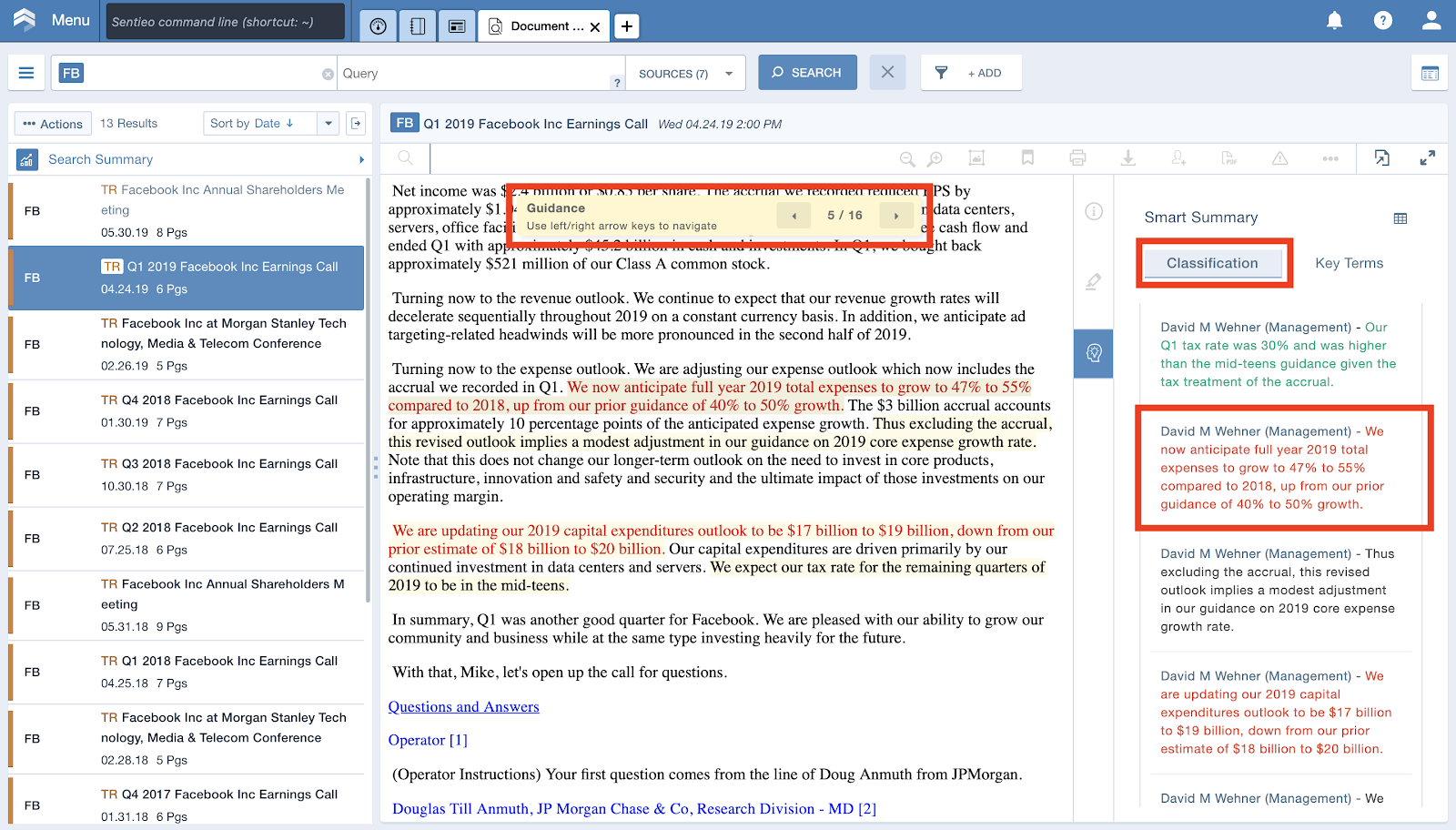
Below we are looking at the same Facebook transcript, but reviewing the Whatsapp key term text:
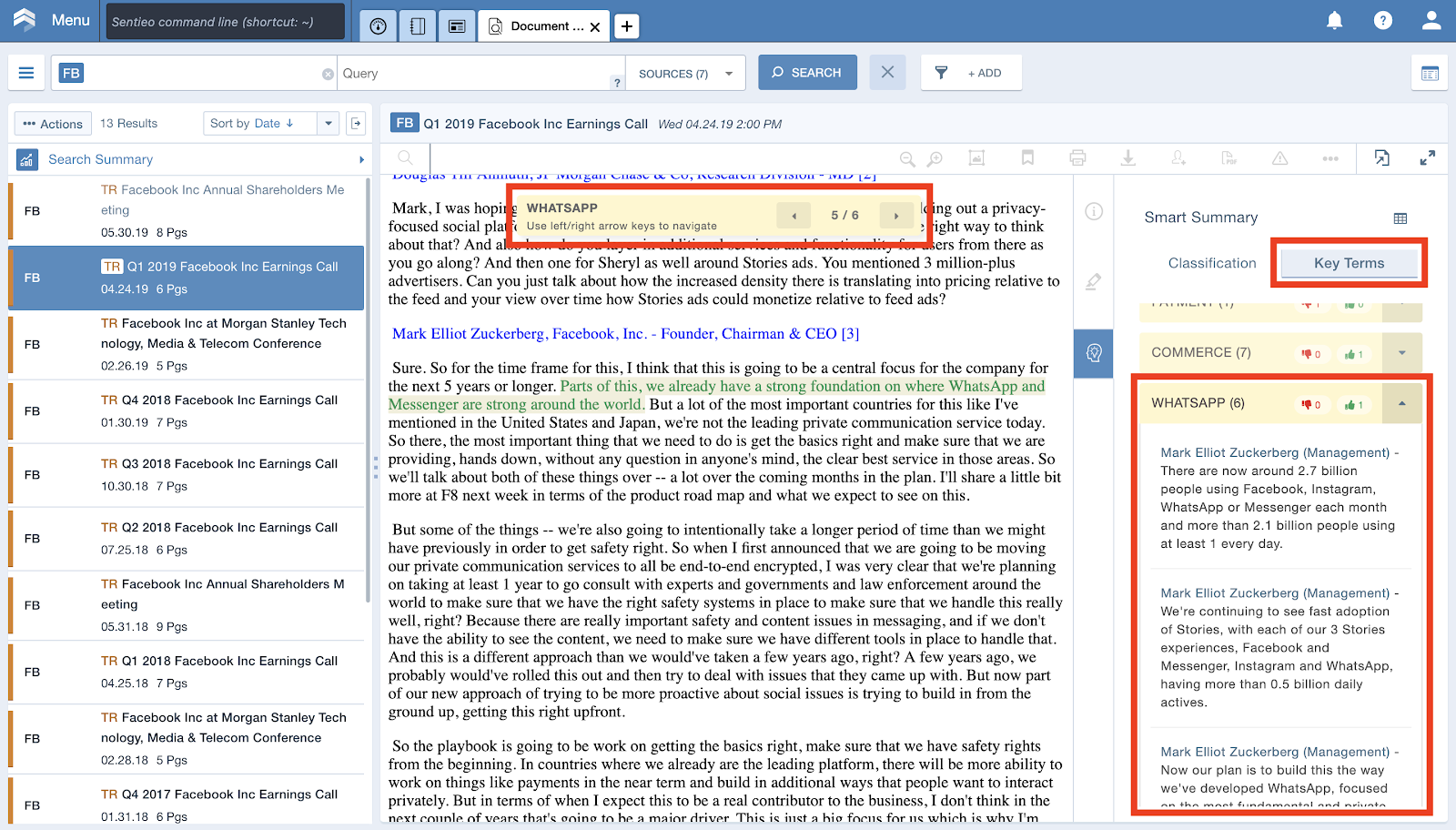
Another aspect of Smart Summary is “Table View,” which enables active sorting of sentences by the Classification score (ie. “which sentences have the most guidance language?”). This adds another layer of improved accuracy and productivity to the analyst workflow.
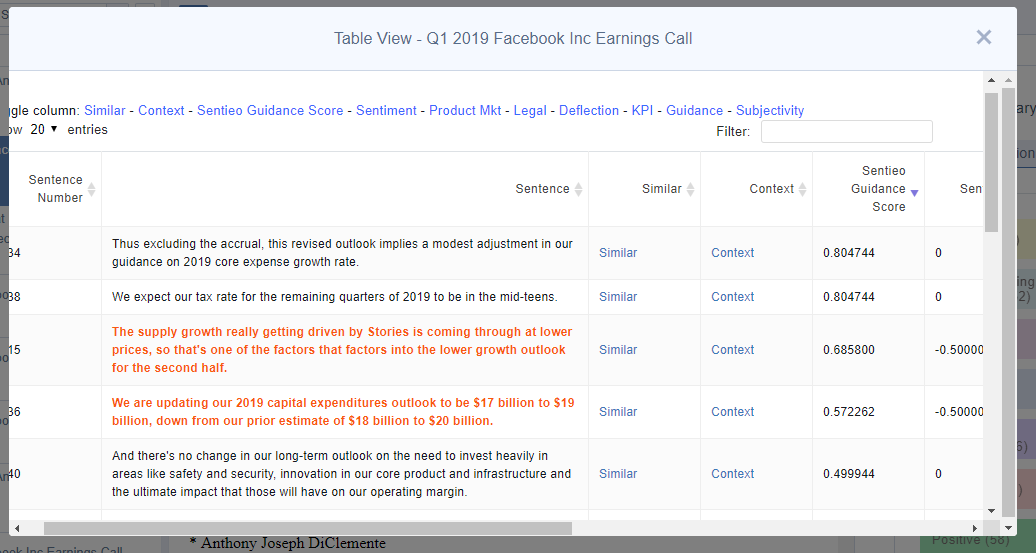
The Table View is also available for surfaced keywords. Analysts can see useful statistics, like whether a keyword is new, or whether it got dropped. They can also see whether usage, by either management or analysts, is going up or down. This type of quantitative insight for keywords was previously so labor-intensive that it was rarely done, and only for one or two key terms at most.
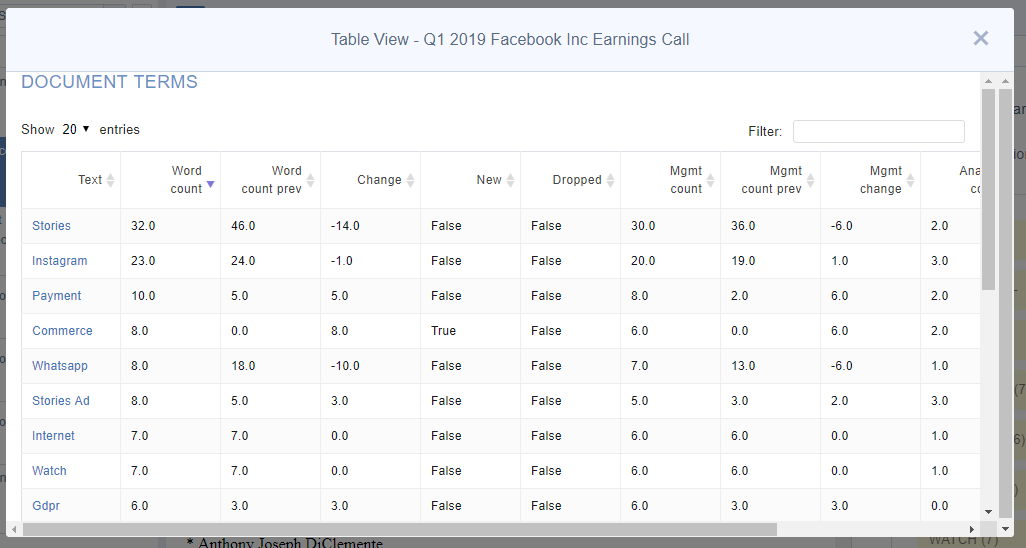
How did we build Smart Summary™?
We spent countless hours training a machine learning model on a very large number of transcripts across all industries, effectively automating what an analyst would do. Once the model was up and running, we spent a lot of time on corrections and fine-tuning for this official release.
Smart Summary™ is a blockbuster new addition to the Sentieo platform that serves our overarching mission: augmenting human decision-making through the latest technological tools. The release is a part of the latest ML/NLP update to our industry-leading Document Search, which now also includes the surfacing of synonym suggestions based on a machine learning tool trained on millions of corporate documents. (We will discuss this in an upcoming blog post).
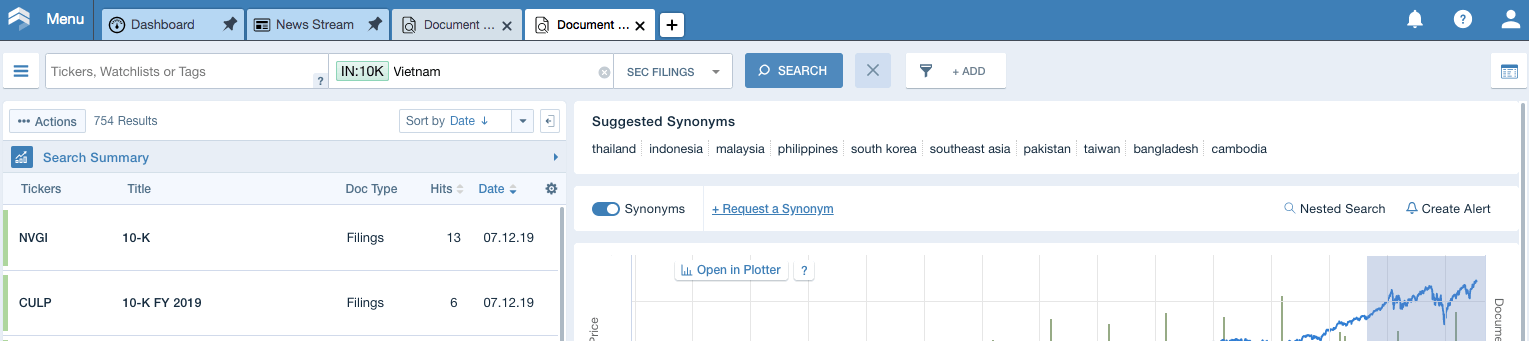
To see how Sentieo’s complete workflow solution can work for you, please get in touch.

